SnapTikIG: Instagram video downloader!
Copy the Instagram (IG) video link you want to download
Paste the link in the box above + click the Download button
Click to choose a resolution to download MP4 video files
Copy the Instagram (IG) video link you want to download
Paste the link in the box above + click the Download button
Click to choose a resolution to download MP4 video files
How to Downloading Instagram Videos on Android or iPhone:
- Open Instagram App: Start by launching the Instagram app on your device.
- Select Your Video: Browse and find the video you wish to download. This includes videos from IGTV or Reels too!
- Copy the Video Link: Tap on the three dots at the corner of the video and select "Copy Link" to grab the video's link.
- Open SnapTikIG: Next, open your web browser and head over to the SnapTikIG.net website.
- Paste the link and download: Simply paste the copied link into the blank field on SnapTikIG. Then, hit the download button!
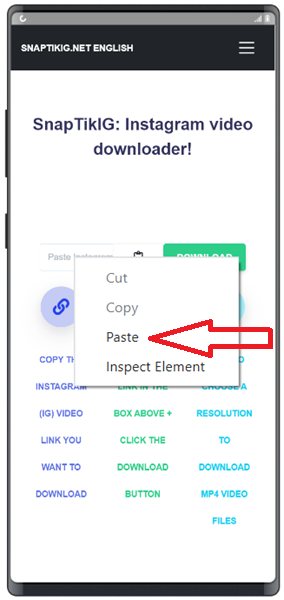
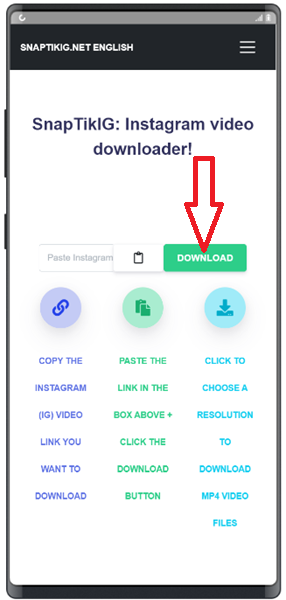
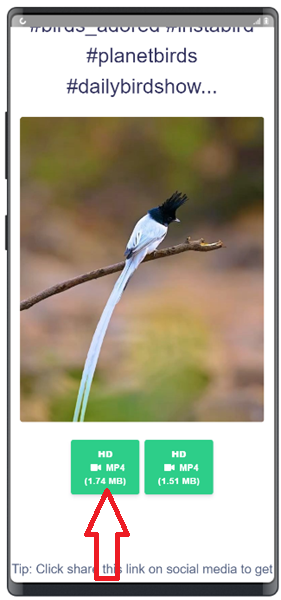
How to Saving Instagram Videos on a Computer or Laptop:
- Access Instagram via a Web Browser: Open your preferred web browser and go to Instagram.
- Find and Copy Video URL: Locate the video you want to save and copy its URL.
- Go to SnapTikIG: Open a new tab and navigate to the SnapTikIG.net website.
- Paste the URL and Download: Paste the URL into SnapTikIG and click "Download" to start saving the video as an MP4 file.
Why SnapTikIG is Awesome!
- Quick IGTV Downloads: SnapTikIG lets you swiftly and efficiently download IGTV videos.
- User-Friendly Interface: The user-friendly interface makes SnapTikIG super easy to use, even for beginners. It is intuitive and friendly.
- Free Video Downloads: Enjoy downloading Instagram videos at absolutely no cost.
- Secure and Safe: SnapTikIG is committed to your security and privacy. It ensures a worry-free download experience.
1/ Full HD Quality:
SnapTik IG lets you download videos in crisp and vivid quality, like HD (720) or Full HD (1080p). Every moment you save is going to look super sharp and lively!
2/ Multi-Platform Use:
SnapTik IG works smoothly on Android phones, iPhones, Windows PCs, and MacBooks.
3/ Logo-Free IGTV Downloads:
You can download any IGTV videos without logos or watermarks. Also, there's no limit on how many you can download.
4/ Quick MP4 Conversion:
Just copy and paste the link, and SnapTik IG quickly converts the video to MP4 format for you to download.
5/ Fast Download Speed:
You'll be amazed at how fast SnapTik IG is. An Instagram video can be downloaded in just 10 to 30 seconds!
Compared with Other Insta Video Download Tools!
SnapTikIG.net
- Pros: Downloads Reels in Full HD, supports various platforms, and allows unlimited downloads. It also quickly converts files to MP4 and downloads quickly.
- Cons: It might lack some additional features or support for certain unique functions compared to other tools.
Snapinsta.app
- Pros: User-friendly, supports downloading videos and photos from Instagram.
- Cons: The download speed might not be as fast as SnapTikIG, and video quality can vary.
iGram.world
- Pros: Supports downloading videos, photos, and Stories from Instagram, with an intuitive interface.
- Cons: Might not support Full HD quality, slower download speeds compared to SnapTikIG.
SaveIG.App
- Pros: Supports video downloads from Instagram and other social networks, user-friendly interface.
- Cons: May contain ads, inconsistent quality, and download speeds.
Snapinst.com
- Pros: Easy to download videos from Instagram, also supports image downloads.
- Cons: Might not support Full HD video quality, contains ads.
Inflact.com
- Pros: Offers various Instagram-related tools like video downloader, hashtag search, and scheduling posts.
- Cons: Could be more complex than simpler tools, download speed might not be the fastest.
Fastdl.app
- Pros: Quick video downloads, clean and easy-to-use interface.
- Cons: Might not support certain file formats or platforms.
What is SnapTikIG?
SnapTikIG is a tool that lets you download Instagram videos, including Reels, to your Android, iOS device, or computer (Windows, MacOS, Linux, etc.).
What is an Instagram video?
An Instagram video can be any video posted on Instagram. This includes videos in posts, Stories, and Reels.
Is SnapTikIG safe to use?
SnapTikIG is generally considered safe. However, always be cautious with your privacy and personal data when using any third-party tool.
Is there a browser extension available?
Yes! You can use browser add-ons to download videos from Instagram. For example, there's one available at this link.
Can I download Instagram videos on my iPhone (iOS)?
You can use SnapTikIG or similar tools on your iPhone through a web browser.
Is there an APK app for Android?
Not for SnapTikIG, but you can find similar apps for Android on Google Play. Check out this link.
How fast is the video download speed?
The download speed is usually quick, depending on your internet connection and the video size. Thanks to CDN and global connectivity technologies, you can expect speeds of 2>7Mb/s.
Do I have to pay to use SnapTik Instagram?
Nope, SnapTikIG lets you download Instagram videos for free.
What file formats does SnapTik IG Downloader support?
Currently, SnapTik IG supports the MP4 format, a common format for videos. They plan to support more formats, like MOV, and Webm, in the future.
Can SnapTik IG download private Instagram videos?
No, SnapTikIG doesn't support downloading videos from private Instagram accounts. You can only download from public accounts.
Where are the videos saved after downloading?
After downloading, videos are typically saved in the "Downloads" folder or a location you've chosen on your device. On mobile phones, they might be saved in the photo library or a separate download folder.
Does downloading Insta videos on SnapTikIG include a logo or watermark?
Nope, all videos downloaded are free from Instagram logos and IDs.
Is there a shortcut support for iPhone?
Currently, SnapTikIG does not support shortcuts for downloading Insta videos on iPhone.
Is there support for Telegram BOT, and Reddit BOT?
No, they don't currently support Telegram, Reddit, or Discord BOTs for downloading IG videos.
Why can't I download some Instagram videos?
There could be several reasons. The video is from a private account. There's an issue with the video URL. Or there might be technical issues with the download tool or Instagram itself.
Can I download Instagram Live streams?
No, you can't download Live stream videos from Instagram. These are temporary and not stored by Instagram.
Do I need to register an account to download Instagram videos?
With SnapTikIG, you don't need to register an account to download videos. It allows downloads without user login information.
Is downloading Instagram videos legal?
Legally, downloading videos from Instagram is a gray area. It depends on how you use the video after downloading. For personal, non-commercial use without distribution, it's generally considered safe. However, using the video without the copyright owner's permission could violate copyright laws.
What quality can I expect from the downloaded Instagram videos?
The quality of the downloaded Instagram videos will be the same as the original quality on Instagram. SnapTikIG supports HD (720) and Full HD (1080P) quality.